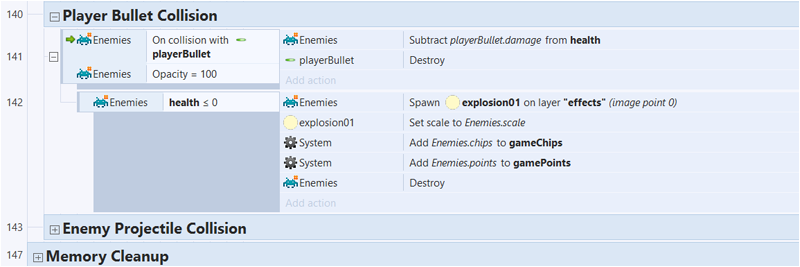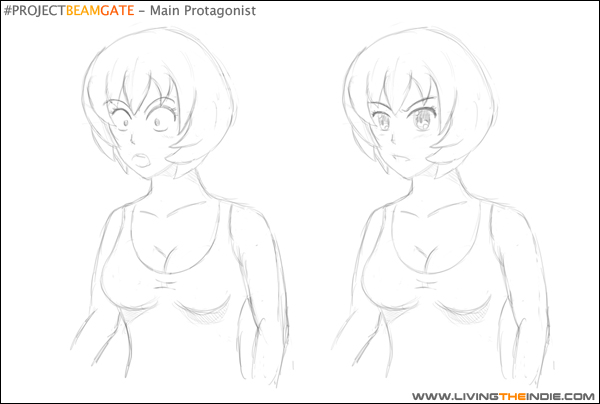For a long time I have always wanted to give Unity a try but somehow will end up putting my time elsewhere. With the release of I.R.I.S – DefOp and Ninjas Don’t Fall, I decided that now is the best time to dive in and give it a shot. I managed to complete two tutorials (both 2D games): a flappy bird clone and a top down space shooter.
From Corona to Unity
Transitioning from Corona SDK to Unity wasn’t easy for me. In Corona, pretty much everything is text based. There’s no UI (except for compiling) and any adjustments (from object position to sizes to color) are done using codes. The advantage of this is that, you only need to specify the stuff you need. For an example, if you don’t need to make any adjustments the object size, you can just leave the out the code that does the scaling. This in turn makes positioning objects a lot harder since you have to make a guess on the starting X and Y coordinates.
Having so used to everything being text only, it felt quite overwhelming to see Unity’s user interface at first. Just dragging an object into the Scene will display a whole list of options for you to adjust. So … many … things. Nevertheless, I pressed on with the tutorials.
My First Mistake
And that is to go with the top-down space shooter tutorial instead of the Flappy Bird clone. Now, I’m not saying that the shooter tutorial is bad by any means but the tutorial on flappy bird was by Unity themselves and they do a better job explaining the mechanics. The game’s scope is also much smaller making it easier for newcomers to grasp. By the time I completed the space shooter tutorial, I have pretty much forgotten the first half of it.
If you are starting out with Unity and plan to make 2D games, my advice is go with the Flappy Bird tutorial first.
My Quick Opinion of Unity
With two tutorials completed, I’m just barely scratching the surface of what Unity is capable of but all in all, I’m starting to get real fond of it. I like the fact that I am able to preview my game without having to compile it first. (Come to think of it, pretty much every other SDK allows you to do that except for Corona … hmmm). Being able to deploy to almost every platform (including the new Nintendo Switch) is a huge plus. This means that I will able to create HTML5 web games without having to use another SDK (currently I’m using Construct2). Unity also uses C# (C Sharp) which is a very popular programming language. Even if you are going to develop games with Unity, having knowledge of C# will definitely come in handy.
If I were to point out my one dislike about Unity, that would be the ‘complexity’ of the user interface. No doubt things will get easier as time passes but comparing Unity with Corona, Corona’s process in developing and compiling games is much simpler and straight forward. Corona is also much more resource friendly since it’s lightweight.
That’s about it for now. If you wish to try out the Unity tutorials mentioned above, just click on the respective links below. Happy coding!
Flappy Bird Tutorial
Top-Down Space Shooter
![]()